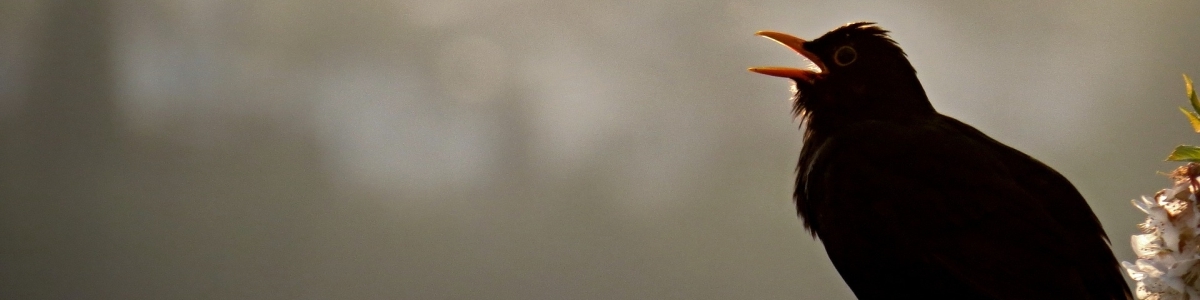How to make a good poster
Aims
- To inform the reader about your work but avoiding too much detail
- To present a clear, concise summary (rather than the level of detail of a journal publication)
- To raise interest in your work, and leave the reader wanting to ask questions, give advice etc.
- To invite discussion and feedback, exchange of ideas and collaboration
Layout
Poster size: often 100 wide, 120 cm high, but follow instructions
Lettering: use simple not fancy fonts. Use serif fonts (e.g. Times New Roman) for main text. Short headings and the title can be in sans-serif fonts (e.g. Arial).
Title font must be at least 3 cm height; headings at least 2 cm. Important text, e.g. abstract, introduction and summary: 0.8 - 1.2 cm. Other body text at least 0.6 - 1 cm. Font size must nowhere be less than 18 point, and all text must be readable from at least one metre distance. Enlarge with photo copy or repro machine.
Numbering: The poster should be read like a newspaper, from top left down, then middle column then right hand column. Number each section clearly to indicate the correct sequence.
Background and font colours: use a pale background shade to highlight important sections, and strong colours to highlight important text.
Text design
Be concise: Cut out half of your text! The maximum limit is 400-500 words.
Title: must be legible from at least 5 metres.
Authors: below the title and in a smaller type, but clearly readable from a distance. Add a photograph, address and other contact details, including email and website, of the main author.
Abstract: is most important so put in a prominent position.
Introduction: Keep brief. Best presented in the form of a few questions.
Materials and methods: use photographs where possible, keep brief.
Results: use a few key graphs or other figures
Summary or discussion: use bulleted points; use questions aimed at your readers if appropriate.
References: are usually unnecessary in a poster
Acknowledgements: don't forget to credit your collaborators and sponsors
Other materials: summaries, reprints of your poster or related publications and other handouts are helpful. Add a pocket with your business card.
Graphics design
Figures: positioned adjacent to the correct parts of the text
Graphs: add legends within the graph, not in a separate key
Tables: best avoided in a poster
Photos, cartoons, even physical specimens, are eye-catching. Use them.
Presenter
Ensure you are available next to your poster at the specified time to answer questions, to receive feedback, and to advertise your poster.
How to give oral presentations
Aims
- To give an outline of your research.
- To promote yourself
- To validate your methods and conclusions
- To encourage feedback that can improve the write-up for your published work
- To invite ideas and collaboration
The approach
- Know your audience: use appropriate level of language, details, humour
- What are the key points you must get across?
- Start with a clear outline summary of your talk
- Then: Introduction / hypotheses -- methods & materials -- results -- conclusions
- Finish off with just one or two clear 'take home' messages (so put any acknowledgements near the start, not the end)
Duration
How long do you have? Time your talk, allowing time for questions.
PowerPoint
Most presenters accompany their talk with PowerPoint. Avoid too many slides: at most 1 slide per minute.
Avoid fancy slide transitions and text animations - these can be distracting, even annoying.
Figure animations can be useful however for explaining a complex diagram, by building it up in animated steps. But a simpler way is to first duplicate multiple copies of the completed slide and then delete parts from the same diagram on the earlier slides.
Where possible, simplify all diagrams and images by deleting irrelevant parts.
Make sure that you test your presentation on the actual computer that you will be using during your talk. You should copy the file or files to that computer well before the first talk in your session, and run through each slide, checking the layouts.
Take special care with embedded video or audio files. The links to these may be broken when the file is run on another system, so use relative rather than absolute links and always rehearse these on the day.
Use short sentences. Avoid long sections of prose, instead use bulleted points with brief statements which can be explained fully and verbally by yourself.
Use simple not fancy fonts, no less than 22 point size. Sans serif fonts (e.g Arial) are fine throughout as long as you will not be using long lines of text.
Other presentation methods
Audio and video: ensure you check with the meeting organisers that the correct video and audio playback facilities are provided, and test these thoroughly, well in advance of your talk.
Whiteboards and flipcharts: not often used although 'live' drawing can enliven a presentation if done well.
Style
Unless you are really unconfident with the language required for giving your talk, avoid reading from a script all the time - try instead to memorise at least the key points. Also, avoid reading from the projection: face your audience and speak to them, not to the screen. Direct their gaze by pointing to specific points on the screen with your hand or with a pointer, or better still, by using the fomatting and drawing features of PowerPoint to highlight text. For figures, draw a coloured ring around a key feature.
If you are unused to speaking and you find it difficult to look at your audience directly ahead of you, look towards the back row of seats.
Moving around or gesticuling a little while talking helps keep interest, but too much is distracting.
Speak clearly and not too quickly. IBAC meetings have an international attendance - many in your audience will not be completely fluent in English.
Nervous? Don't worry - even the most experienced stage actors and actresses get nerves!